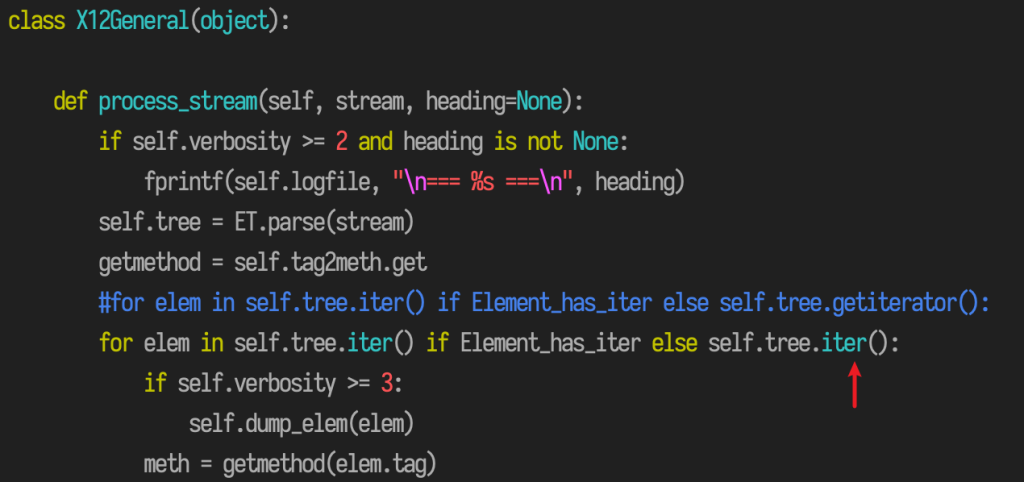首先正常使用docker安装脚本安装,但是因为systemd的原因只能使用service来启动,可以在/etc/wsl.conf文件中加入:
command="service docker start"使之开机启动,但是会发现用service启动报错。查看日志发现是iptables的问题
$ cat /var/log/docker.log
…
Sep 20 13:31:08 xxx dockerd: failed to start daemon: Error initializing network controller: error
obtaining controller instance: failed to create NAT chain DOCKER: iptables failed: iptables -t nat -N D
OCKER: iptables v1.4.21: can't initialize iptables table `nat': Table does not exist (do you need to ins
mod?)使用legacy版本替换即可:
sudo update-alternatives --set iptables /usr/sbin/iptables-legacy
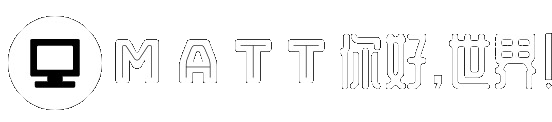 MATT-学习永不放弃
MATT-学习永不放弃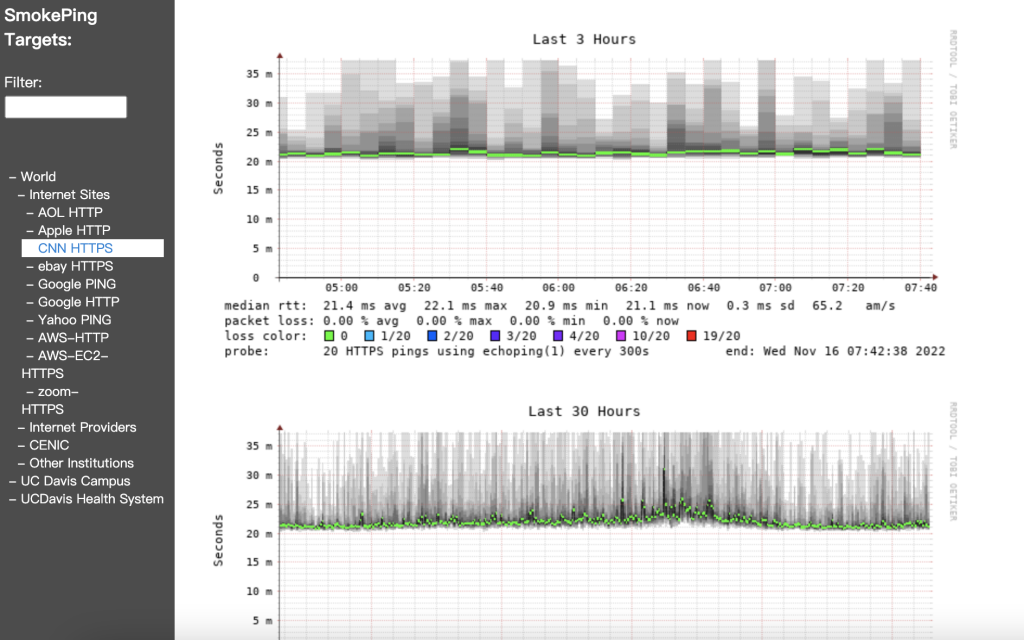


![[转]smokeping 监控平台安装和部署 -MATT-学习永不放弃](https://wrlog.cn/wp-content/uploads/2022/11/smokeping-220x150.png)