1.下载4个2.18rpm包:glibc-2.18-11.fc20.x86_64.rpm glibc-common-2.18-11.fc20.x86_64.rpm glibc-devel-2.18-11.fc20.x86_64.rpm glibc-headers-2.18-11.fc20.x86_64.rpm
2.使用rpm -Uvh -aid –nodeps glibc-2.18-11.fc20.x86_64.rpm glibc-common-2.18-11.fc20.x86_64.rpm glibc-devel-2.18-11.fc20.x86_64.rpm glibc-headers-2.18-11.fc20.x86_64.rpm 命令安装即可

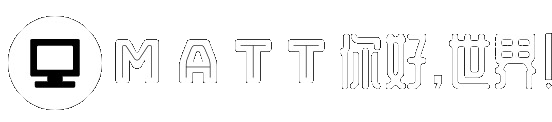 MATT-学习永不放弃
MATT-学习永不放弃
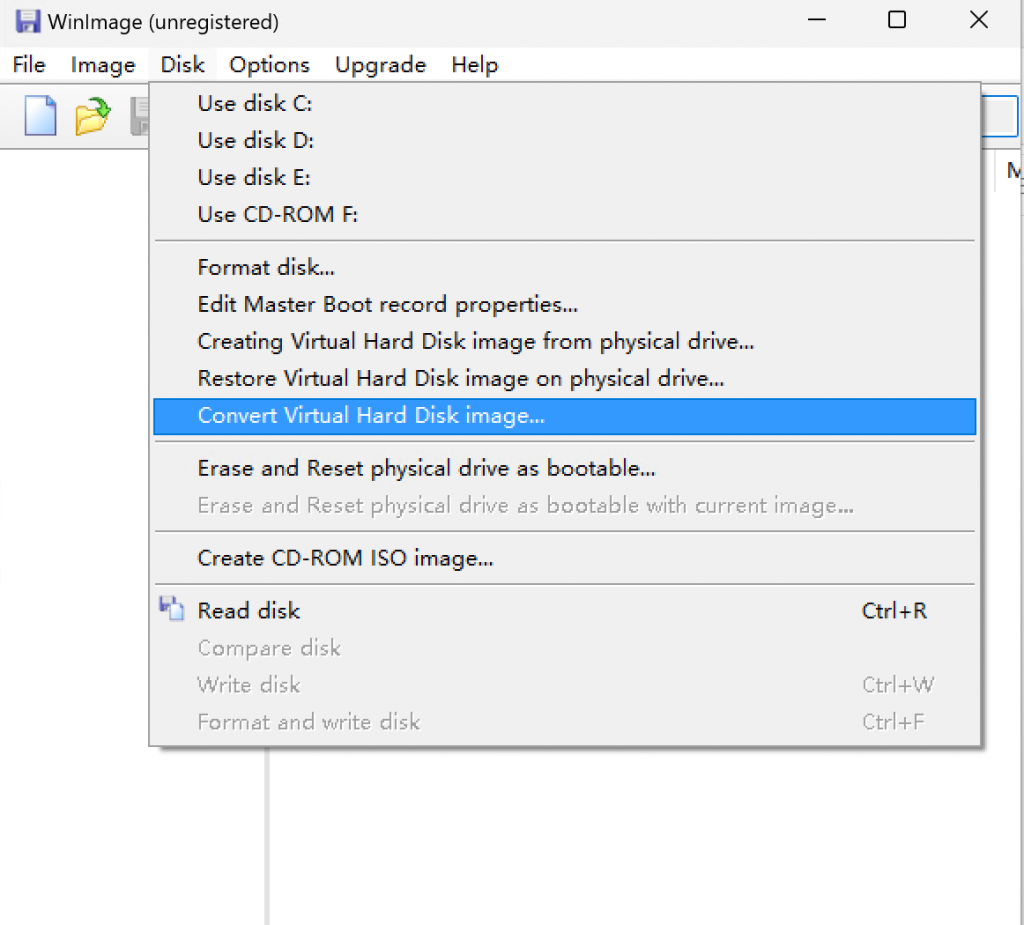
![[转]如何将驱动封装到Linux ISO-MATT-学习永不放弃](https://wrlog.cn/wp-content/uploads/2022/09/640.png)